Purchase Mac Mayday
I'm so glad you have chosen to take back control of your Mac.
Click the purchase button below to make your payment and get instant access to Mac Mayday through your Dashboard, which is available after logging in on airiam.co.uk. An email will be sent to you with the full log in details.
NB Once you press the add to cart button you will navigate away from airiam.co.uk to process the payment.

Feeling helpless or frustrated when something happens to your Mac without warning?
It won’t turn on, freezes mid project or refuses to charge. Mac Mayday is the perfect solution to your problem, getting you back up and running as fast as possible without fear of losing precious files, damaging your Mac, waiting on someone else for help, or spending hours digging through online advice, only to find it doesn't help.
With Mac Mayday, you get easy to follow step-by-step videos, showing you exactly what needs to be done when something goes wrong. You don’t need to be fluent in tech jargon or an expert computer user, Mac Mayday makes it simple to diagnose your problem and reach the correct solution efficiently.
You'll learn
- Why it’s important to be prepared before something happens
- How to make sure your important files are safe before things get worse
- Fix common problems safely on your own
- Get your Mac back up and running without paying over the odds or with costly delays
- Know when you need to seek professional help vs. doing it yourself

No stress. No waiting. No Confusion.
Mac Mayday puts the power back in your hands where it belongs.
It’s like having an Apple Pro Specialist right there with you, helping you out when something goes wrong with your Mac, using the same methods that Apple uses combined with my extensive knowledge and expertise.
Mac Mayday is an all new way to approach solving issues when they arise using a simple and clear method that gets you to a solution fast.

Why I Created Mac Mayday
Over the last sixteen years working as a Certified Mac Technician and Apple Pro Specialist (probably longer if you factor in support for friends and family!) I’ve fixed thousands of Macs for customers just like you. I’ve experienced pretty much every issue a Mac can face, from the relatively simple things like getting your email working to more frustrating things like your Mac not starting up. I’ve even had to deal with a liquid damaged MacBook because the customer’s daughter had used it for potty training!
Do you know what I noticed? Many of the most common issues could be fixed by the customer themselves. Time and time again I would see the same kinds of problems that could be easily solved by these customers that just didn’t realise they could. Instead, they wasted their time and money on solutions that either didn’t work, were confusing (online advice) or by paying repair shops too much for something so simple.
This didn’t sit right with me. I knew that with the correct strategy these customers could help themselves and become free from the fear of getting it wrong, the confusion and frustration of hours spent searching for the right answer or extra costs they didn’t need to pay.
That’s why I created Mac Mayday.
This video course shows you exactly the same clear steps that I have used for years. It empowers you to fix your Mac quickly and safely, keep your files protected and to know when it’s time to take it to a Pro. You don’t need to be ‘techy’ - all you need is the right guidance to follow.
Now instead of feeling stuck when your Mac goes wrong, you’ll know exactly what to do.
What you get with Mac Mayday
Mac Mayday is an online video course split up into easy to digest, short sessions arranged in modules. Each video is cross-referenced with links enabling you to find the information you need quickly and easily. The course is accessed through a web browser so you can watch on a computer, tablet or phone.

Module One: Don't Panic
Objective:
Helping you to stay calm as an issue occurs. Using the Mac Mayday Method to diganose your issue and formulate a plan for getting it sorted.
You will learn:
- How to combat the inital panic
- Recognising if your issue is hardware (physical) or software (program) related
- The “Mac Mayday Method”
- How to triage your Mac
- Why ‘Have you tried turning it off and on again?’ is actually a thing
- Do I need a Pro or am I good to go?
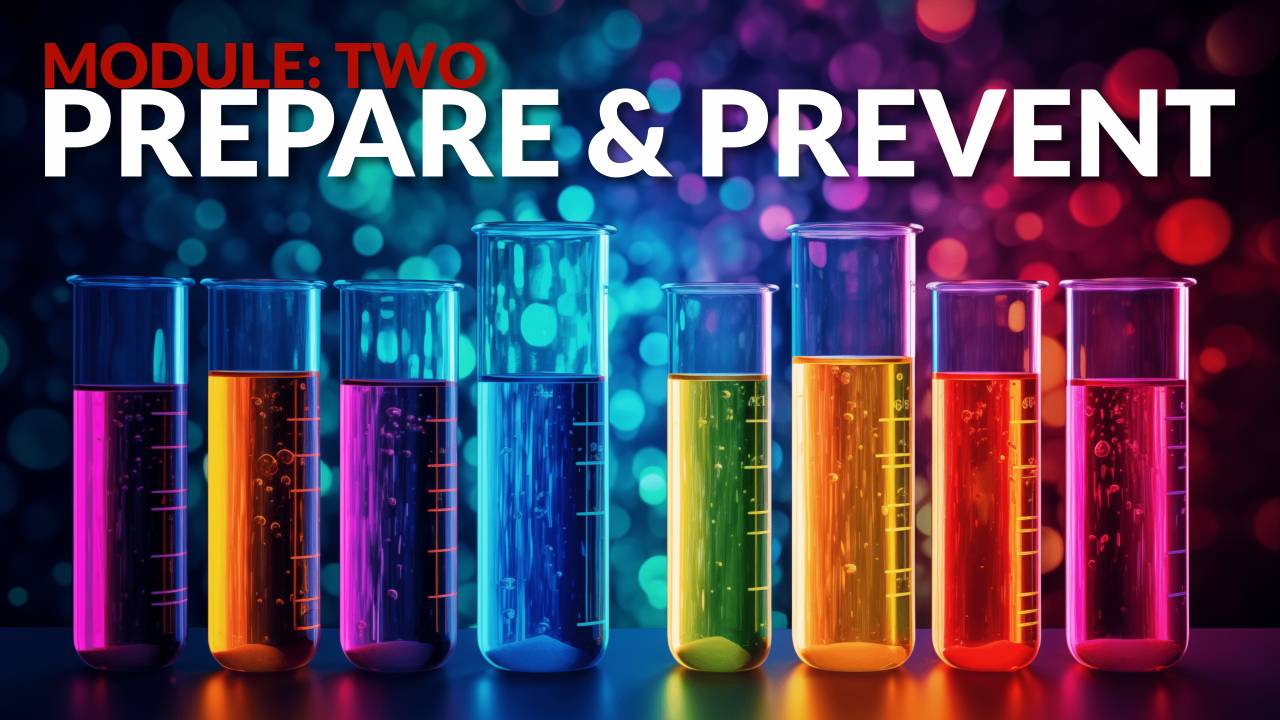
Module Two: Prepare & Prevent
Objective:
Helping you to be prepared before it's too late by guaranteeing your data is protected and making sure your Mac stays safe from dangerous situations.
You will learn:
- The low cost solution to the high risk problem
- The easiest way to make sure that your data is safe
- Making sure that you use your Mac in the way it was designed to be used
- Being conscious of your Mac’s environment

Module Three: Let's Get Physical
Objective:
Giving you tips for diagnosing common hardware (physical) based issues for yourself, and knowing when to take it to a Pro.
You will learn:
- What to do when your machine won’t turn on
- What to do when there is no image on your display
- What to do when the image on your display looks wrong, has parts missing or exhibits lines
- The reason your Mac sounds strange
- Why your keys are triggering themselves or not working at all
- The solutions to many other common hardware issues

Module Four: Crash! Ahhh, Ahhh!
Objective:
What to do when your Mac crashes, freezes or shows the spinning beachball.
You will learn:
- How to check to see if it’s an app or the Mac that has crashed
- How to quit a crashed app
- How to safely force shut down, the right way
- How to safe boot (safe start up)
- How to perform a PRAM reset (easy, non-scary walkthrough)

Module Five: Drive-ing Me Crazy
Objective:
Learn the symptoms of issues with your drive and the first steps for sorting it out.
You will learn:
- Recognising that your machine is running slower than it should be
- Why is my Mac taking so long to start up?
- Using Disk Utility to check the drives on your Mac (the super easy way)
- Understanding what error means there is an issue
- The quick way to resolve any found issues

Module Six: An Apple A Day
Objective:
Learn about the best practises for keeping your Mac healthy and running optimally, helping to mitigate future issues.
You will learn:
- Keeping your Mac up-to-date and when to do it
- Making sure that you are using your Mac’s resources well
- The best habits for keeping your Mac healthy
- What to do to keep your Mac running fast (and what not to do)?
- How to stay safe when installing new software
BONUSES INCLUDED: USUALLY £175, YOURS FOR FREE!
Mac Mayday also includes this bundle of bonus tools and walkthroughs that will help you to get the most out of the course.

Bonus: The Mac Mayday Method Emergency Plan (Quick-Action Checklist)
Objective:
A run down of the Mac Mayday Method to implement whenever an issue rears its head.
- The “Mac Mayday” cheat sheet for fast fixes
- Details the exact steps to take when something goes wrong
- How to work smart, save money and be stress free every time
- Printable checklist to stick near your Mac
Usually £5, yours for free.

Bonus: The Four Ways of Installing Mac OS (Non-Scary walkthrough)
Objective:
Learn the different methods that we can use to install MacOS, including easy to follow guides.
- Install from the Recovery Partition
- Install using Internet Recovery
- How to install the OS that shipped with the Mac (from Internet Recovery)
- How to create and use a USB installer
Usually £30, yours for free.

Bonus: Identifying My Mac
Objective:
How to identify your Mac.
- The top 3 ways of identifying your Mac
- Why you might need to know what Mac you have
- What an AppleCare name is
- Free Apple Shortcut to find important identity information
Usually £40, yours for free.

Bonus: Creating A Temporary Test Account
Objective:
How to create and use a test account for troubleshooting.
- Why we create a temporary account
- How to set up a temporary account
- How to delete a temporary account when you are finished
Usually £30, yours for free.
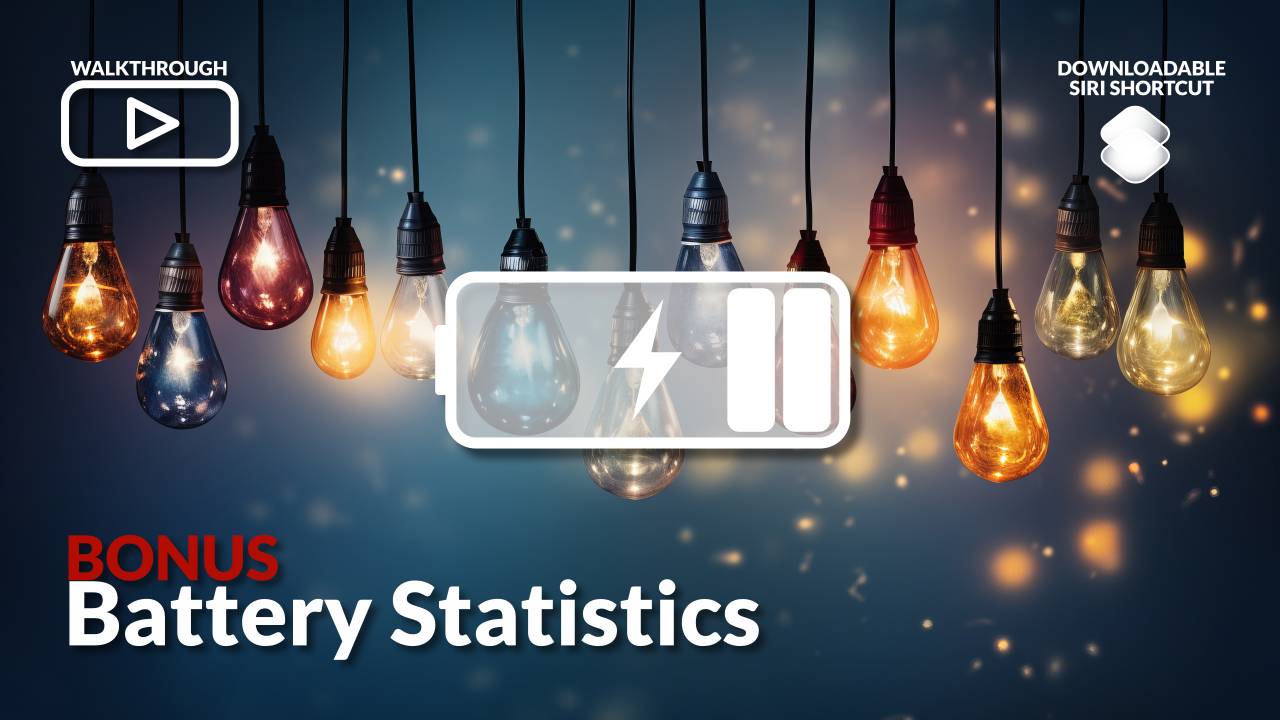
Bonus: Battery Stats
- Free Apple Shortcut to find out important battery information
- Method to ascertain key battery metric
Usually £40, yours for free.

Bonus: Which Password Is It?
- Know which password your Mac is asking for and when it will ask for it
- What the different types of password are
Usually £30, yours for free.
You've Got This (and Mac Mayday's got you!)
With Mac Mayday by your side, coaching you every step of the way, you can be confident that you will stay calm, won’t loose your precious files and will know exactly what to do and when to do it.
Not only will you get to a solution fast, you’ll do it without panicking, spending unnecessary money, or wasting your time.
I wrote MacMayday to make it simple and easy to follow, so that anyone can help themselves when something goes wrong, being assured you are using advice, techniques and methods designed by a certified Apple Pro Specialist with over sixteen years experience. I’ve seen literally thousands of Macs, and have identified the common issues most users face. With Mac Mayday as your guide you will know if you are good to go or if you need to see a Pro.
I really want you to feel empowered to take charge of your Mac and its well being, so that you can enjoy using it for the things that matter most.
FAQs





